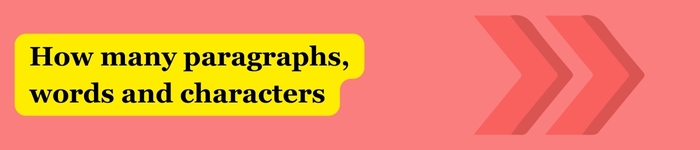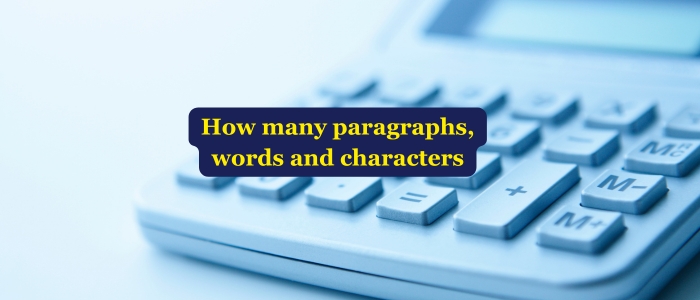Words & Characters Counter
Counter for Words, Paragraphs, and Characters: Why It Matters for Writers
When writing online content, understanding the word count, paragraph count, and character count is crucial. Whether you’re drafting a blog, an academic paper, or a social media post, these metrics help maintain structure, readability, and SEO optimization. In this post, we’ll explore the importance of each and how word counters can enhance your writing.
Word Counter: Tracking Your Content Length
A word counter helps you measure the number of words in your document, ensuring you stay within the required length. Different types of writing demand different word counts:
- SEO Blogs: Typically 1,500–2,500 words for better search rankings.
- Social Media Posts: Twitter allows 280 characters, while LinkedIn posts perform best around 1,000–2,000 words.
- Essays and Reports: University assignments often range from 500 to 5,000 words depending on complexity.
By using a word counter, writers can maintain consistency and meet required word limits without excessive editing.
Paragraph Counter: Structuring Your Content
A paragraph counter helps in assessing text organization. Proper paragraph structuring ensures readability and engagement. Here’s why paragraph count matters:
- Online Articles: Best readability comes from short paragraphs (2–4 sentences each).
- Academic Writing: Often structured into 5–8 sentence paragraphs for clarity.
- Social Media & Marketing: Short, impactful paragraphs keep readers engaged.
Using a paragraph counter ensures that your text isn’t too dense or too fragmented, improving the overall flow.
Character Counter: Perfect for Social Media & Headlines
A character counter measures the number of letters, spaces, and symbols in your content. This is essential for platforms with strict limits:
- Twitter (X): 280-character max per post.
- Instagram Captions: Up to 2,200 characters, but engagement drops after 125 characters.
- Meta Descriptions (SEO): Ideally 155–160 characters to avoid being cut off in search results.
Writers and marketers use character counters to craft concise, impactful messages that fit within platform restrictions.
Why Use an Online Word, Paragraph, and Character Counter?
Using an online counter tool can enhance your writing process by:
✔ Saving Time: Quickly checking word, paragraph, and character counts.
✔ Improving Readability: Ensuring balanced paragraph distribution.
✔ Boosting SEO: Keeping content within ideal word and character ranges.
✔ Avoiding Limits: Ensuring social media posts fit platform restrictions.
A reliable word, paragraph, and character counter is essential for writers, bloggers, and digital marketers. Whether you’re working on a blog, an essay, or a social media post, keeping track of these metrics helps you stay within limits, enhance readability, and optimize content effectively.
Understanding Word and Paragraph Count in Writing
When writing content—whether for a blog, novel, or academic paper—it’s important to understand how words, paragraphs, characters, chapters, and books relate to each other. Knowing these metrics helps structure content effectively while maintaining clarity and readability.
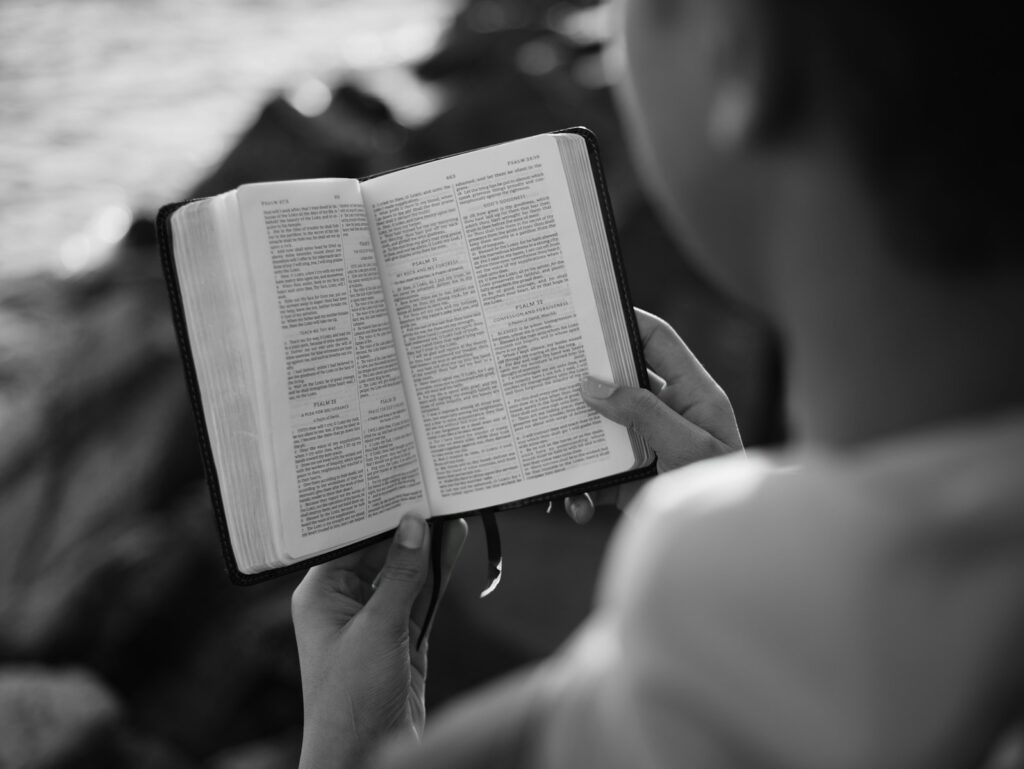
How Many Words in a Paragraph?
The number of words in a paragraph varies depending on the writing style and purpose. Here are some general guidelines:
- Short Paragraphs (50–100 words): Common in blog writing and online articles for better readability.
- Standard Paragraphs (100–200 words): Used in essays, reports, and formal documents.
- Long Paragraphs (200–300+ words): Found in academic papers and literature but can be overwhelming in online content.
For digital content, shorter paragraphs (2-4 sentences) work best for reader engagement.
How Many Paragraphs Is 500 Words?
A 500-word piece typically contains 5 to 10 paragraphs, depending on paragraph length:
- If paragraphs are 50 words each → Around 10 paragraphs
- If paragraphs are 100 words each → Around 5 paragraphs
This length is common for short blog posts, essays, and social media articles.
How Many Paragraphs Is 1000 Words?
A 1,000-word document generally has 10 to 20 paragraphs, depending on structure:
- Short paragraphs (50 words each) → Around 20 paragraphs
- Longer paragraphs (100 words each) → Around 10 paragraphs
This length is ideal for detailed blog posts, research summaries, and medium-length essays.
How Many Words Is 4,000 Characters?
The word count for 4,000 characters depends on spacing and word length:
- Without spaces → Around 650–800 words
- With spaces → Around 500–700 words
This is useful for character-limited writing, such as personal statements (e.g., university applications) and social media content.
How Many Words in a Chapter?
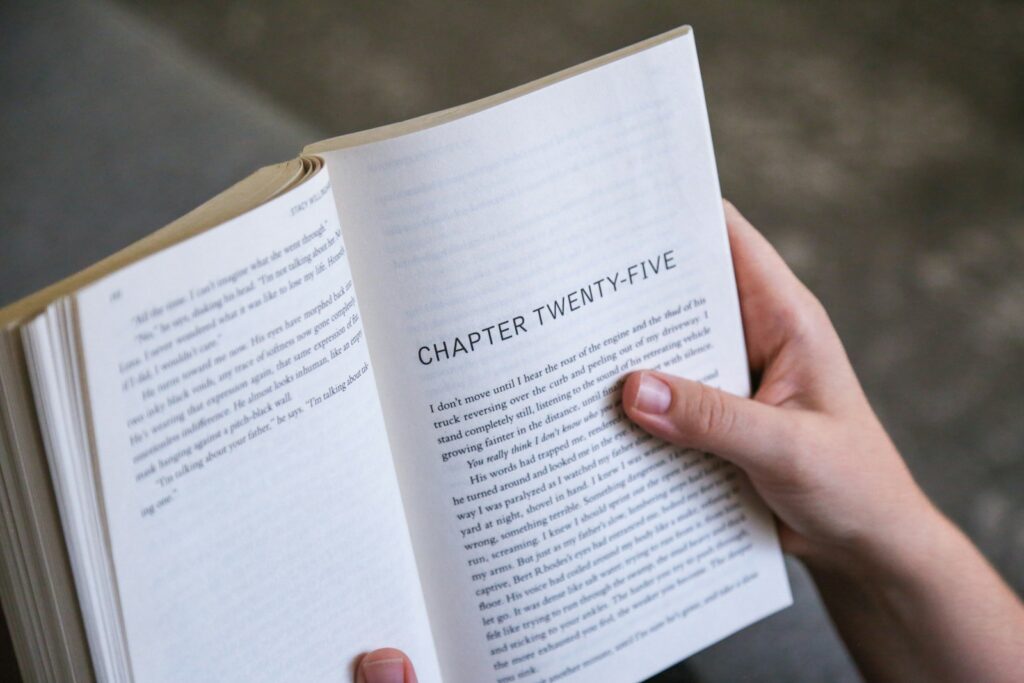
Chapters vary widely depending on the book genre:
- Short Chapters (1,000–2,000 words): Common in thrillers, YA novels, and fast-paced books.
- Standard Chapters (3,000–5,000 words): Seen in most fiction and non-fiction books.
- Long Chapters (6,000+ words): Used in epic novels, academic books, or historical fiction.
Most modern novels aim for 2,000–4,000 words per chapter for smooth readability.
How Many Words in a Book?
The total word count for a book depends on the genre:
- Novellas: 20,000–40,000 words
- Fiction Novels: 50,000–100,000 words (e.g., thrillers, contemporary fiction)
- Fantasy & Sci-Fi: 80,000–150,000+ words (due to world-building)
- Non-Fiction: 50,000–80,000 words (self-help, memoirs, business books)
A standard novel falls between 70,000–90,000 words, though genres like fantasy tend to be longer.
Understanding word and paragraph counts helps writers create structured, engaging content. Whether you’re drafting a blog, a book, or an essay, knowing these metrics ensures clarity, readability, and proper formatting.
How many words is this?
“Need to check how many words are in your text? Word count is crucial for SEO, academic writing, and content marketing. Tools like online word counters instantly analyze text length, ensuring better engagement, readability, and optimization for search engines. Stay within limits and enhance content quality with accurate word tracking.”